The following ON Semiconductor PYTHON 5000 sensor models are available for the VisionCam XM:
| Sensor name | Type | eFG_CAMERA_TYPE | Number of pixels | Pixel size | Optical format |
|---|---|---|---|---|---|
| NOIP3SN5000A | Monochrome | FG_CAMERA_TYPE_2592_2048_IMAGO_VCx_NOIP3SN5000A | 2592 x 2048 | 4.8 µm x 4.8 µm | 1" |
| NOIP3SE5000A | Color | FG_CAMERA_TYPE_2592_2048_IMAGO_VCx_NOIP3SE5000A |
The supported pixel formats and maximum frame rates are listed below:
| Sensor type | eFG_PIXEL_TYPE | Output format | AOI size | Max. frame rate |
|---|---|---|---|---|
| NOIP3SN5000A (Monochrome) | FG_PIXEL_TYPE_Y_8 | 1 byte per pixel | 2592 x 2048 | 40 fps |
| 1280 x 1024 | 140 fps | |||
| 640 x 480 | 460 fps | |||
| NOIP3SE5000A (Color) | FG_PIXEL_TYPE_Y_8 | Raw bayer, 1 byte per pixel | 2592 x 2048 | 40 fps |
| 1280 x 1024 | 140 fps | |||
| 640 x 480 | 460 fps |
Hardware Demosaicing is not supported for this sensor.
The sensor supports the following special features:
| Property name | Description | FGCamera.so |
|---|---|---|
| ImageMode | Sets the image mode: 0: Video output 1: Moving bit, every two columns [... 0x01 0x01 0x02 0x02 0x04 0x04 ...] | ≥ 1.0.1.0 |
| SequencerNumberOfActiveSets | Sets the number of active sequencer sets / AOI windows. A value of 1 disables the sequencer, the maximum value is 16. The sequencer can be used only in triggered modes (FG_TRIGGER_MODE_SOFTWARE or FG_TRIGGER_MODE_HARDWARE). After success, the sequencer will start with window ID 0 for the next frame. | |
| SequencerIndex | Sets the sequencer window ID for setting or reading the parameters SequencerOffsetX and SequencerOffsetY. The allowed range is 1 to 15. Use the library functions FG_set_aoi() / FG_get_aoi() for ID 0. | |
| SequencerOffsetX / SequencerOffsetY | Set the start coordinate/position of the captured region. The AOI size can't be changed from sequencer step to step and must be previously configured by FG_set_aoi(). For the sequencer offsets, there are the same limitations/rules as for the main AOI. A call to FG_set_aoi() (re)sets any sequencer offset to the same given values. See AOI Sequencer for a more detailed example about the sequencer AOI. |
The maximum frame rate can be increased by capturing a smaller area of interest (AOI).
The AOI sequencer allows to use different window positions for a sequence of trigger events. After the predefined window positions are configured, the positioning is done by hardware for each subsequent frame. The used AOI window ID repeatedly cycles through (0 ... N-1) for consecutive trigger events.
The picture below shows a typical use case:
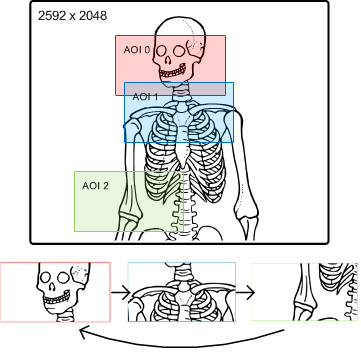
The AOI sequencer has the following requirements:
The returned FG_IMAGE contains a single AOI window. The AOI window ID of the image is contained in the pixel data. It is stored within the four LSBs of the first pixel within the second line. See the example below for reading the window ID.
Calling FG_set_trigger_mode(FG_TRIGGER_MODE_FREERUN) or FG_set_special_option("SequencerNumberOfActiveSets", 1) disables the sequencer.
 Sequencer example
Sequencer example